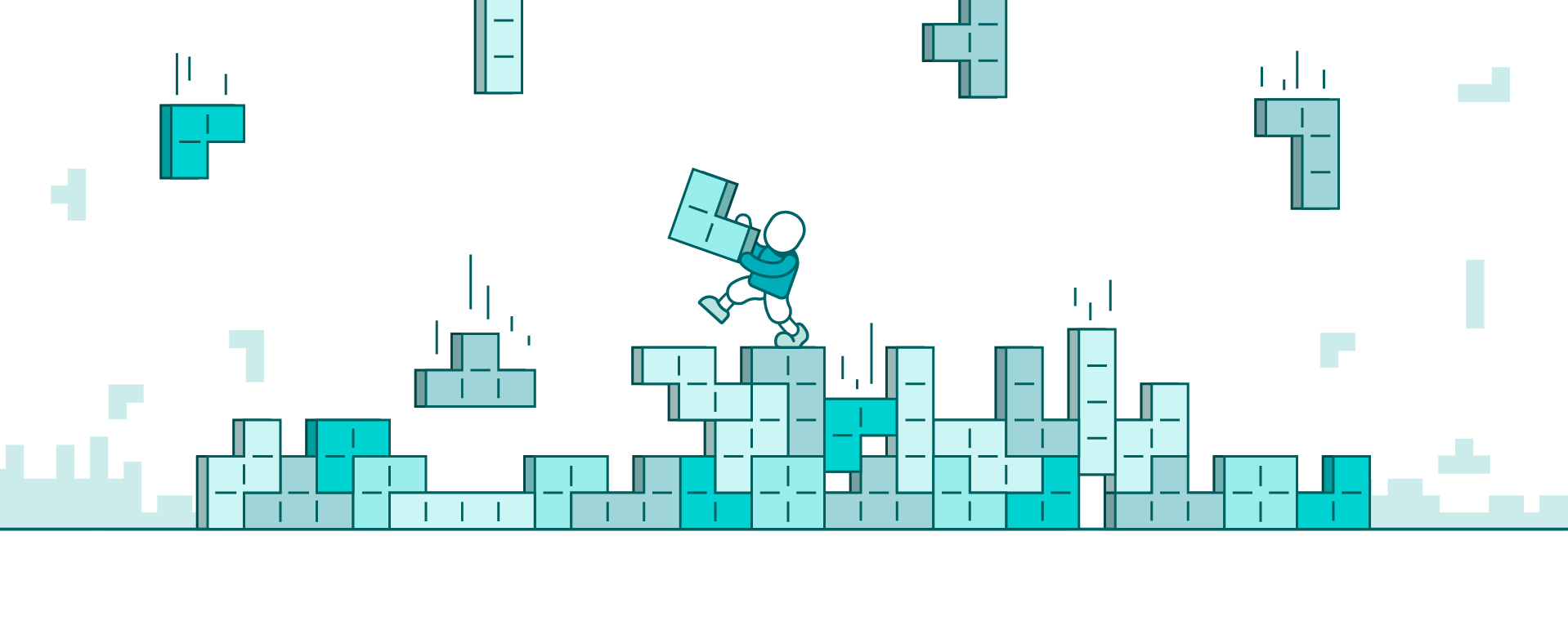
Situations like this happen more often than we’d like. Maybe the material isn’t in good condition, or the operator needs specific placement tweaks, or the automatic nesting doesn’t quite meet the production needs. The question is: do we have room to adapt, or are we stuck with whatever the software gives us?
Spoiler alert: Lantek Expert gives you full control, and this article shows you how to take advantage of that with manual nesting tools—no wasted time, no reinventing the wheel.
When Automatic Nesting Misses the Mark
We start as usual: open Nest Management, select the job, and run Automatic Nesting > One Sheet. We tweak the optimization level, adjust the spacing between parts, enable or disable subjobs, and let Lantek do its thing.
Sometimes it works beautifully. The layout is efficient, clean, and ready for production.
Other times… not quite.
Lantek may generate the most technically efficient layout, but that doesn’t always match what the operator or the material conditions actually require. That’s when it’s time to step in manually and fine-tune the layout ourselves.
Manual Nesting in Lantek: Full Control, When You Need It
Lantek Expert gives you detailed manual control through tools available in the Transform tab of the nesting environment. Here’s what you can do:
All of these tools are available in the Home tab of the nesting interface and can be used together to build a layout with absolute precision.
Tips From the Field: Smart Nesting Without Losing Time
These are some practical strategies I rely on when I need more control than automatic nesting alone can provide:
1. Think Like It’s Tetris
Every open space is a chance to optimize. Rotate, slide, and fit parts together manually to use every bit of the sheet. Better nesting means fewer material changes and less scrap.
2. Prioritize Cutting Order
Don’t place parts just to fill space—think about how they’ll be machined. Use Lantek Expert > Cutting Order > Manual Sequence to arrange your cuts in the most logical and efficient way.
3. Experiment Without Fear
Don’t worry about messing anything up. Lantek lets you undo, adjust, and retry as much as needed. Explore tools like Align, Attach, Separate, and everything under the Transform tab.
4. Group by Type
Organize similar parts together. It helps operators on the floor and can lead to better cutting performance in the nesting algorithm.
Manual and Automatic: Better Together
Not everything should be fully automated, and not everything needs to be adjusted by hand. Lantek Expert offers two approaches that work best when combined:
The smart move isn’t to choose between them, but to use both. Let the system generate a starting point, and then take over where human input matters. The result? More flexibility, more precision, and more confidence in your production.
So next time you’re facing a tricky nesting job, start with the automatic layout, refine it manually, and make every sheet count.
See you in the next Sheet Happens. Until then, may every scrap find its perfect place.